How to Download Instagram Reels Audio - A Complete Guide
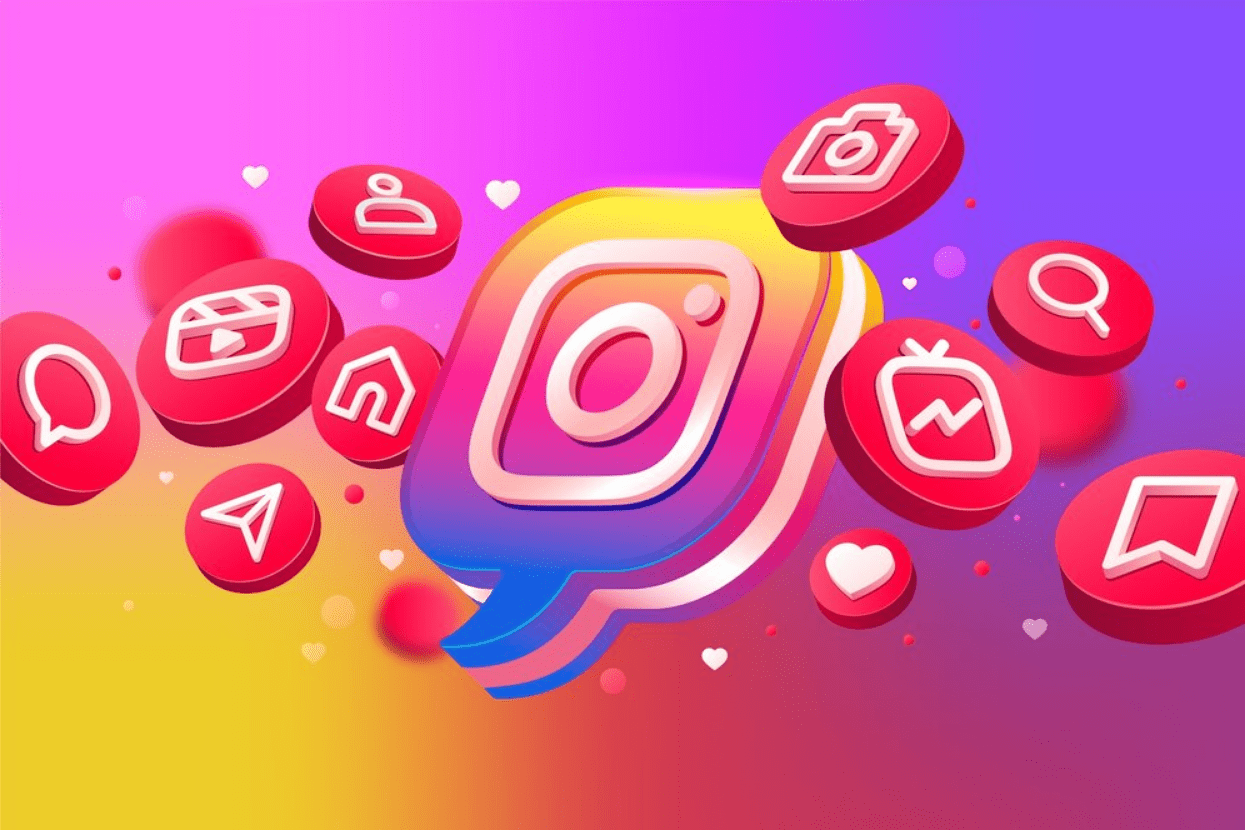
Instagram Reels has become a hub for creativity, entertainment, and viral trends. Often, the audio in these Reels is what makes them stand out. It may be a catchy song, a motivational speech, or a trending soundbite, downloading the audio from Instagram Reels has become a priority for many users.
If you are looking for a straightforward method to download Instagram Reels with audio, or download Reels music and/or audio files separately for later playback offline, then you need to look no further because I have got all your solutions right here.
You need the Instagram Reels audio for various reasons:
-
Listening to your favorite tunes off the grid.
-
Content creation: Add trending Reels audio to your projects.
-
Share across applications: Transfer audio to other apps or devices.
-
Storage: Save memorable soundbites from Reels for reference.
How to Download Instagram Reels Audio Easily
This has been the easiest time when downloading Reels audio with applications like savereel.app. Now you can directly download and extract the Instagram Reels music or audio irrespective of having an iPhone, Android or desktop. Step-by-step guide on how to save Instagram Reels audio on savereel.app.
Copy the link
Open Instagram, then go to the Reel that has the audio you'd like to download. Tap the three dots in the Reel and then select Copy Link.
Visit savereel.app
Go to your browser and then visit savereel.app.
Paste the Link
In the input box on the website, paste the link you copied from Instagram.
Choose "Download Audio
Select the Download Audio option to save just the audio file.
Save the File
The audio file will be downloadable. Save it to your preferred device and enjoy offline access.
Features of savereel.app for Downloading Instagram Reels Audio
Savereel.app is a powerful tool especially designed to download Instagram Reels audio easily. Here's why it stands out:
-
Audio-Only Downloads: Download just the audio from the Instagram Reels for some sweet music and soundbites.
-
Cross-Device Compatibility: Works well on iPhones, Androids, and even on desktops without having to download any third-party applications.
-
No Install: No need to waste time downloading third-party applications because it works directly from your browser.
-
Free and Fast: Save Reels music quickly without any hidden fees.
How to Save Instagram Reels Audio to iPhone
For iPhone users looking to download Instagram Reels audio, savereel.app is the ideal solution:
Follow the steps to copy the Instagram Reel link. Open Safari or any browser on your iPhone and visit savereel.app. Share the link and click Download Audio. Audio files will be downloaded. These can be saved either on your iPhone's memory or iCloud.
Advantages of Downloading Reels Audio Files Individually
The process of downloading audio files from Instagram Reels has the following advantages:
-
Reduced size: Audio files require lesser storage than videos.
-
Multi-purpose use: The music or sounds of Reels can be used for ringtones, video editing, or social media posts.
-
Multi-purpose use: The music or sounds of Reels can be used for ringtones, video editing, or social media posts.
-
No app downloads: No extra app permissions and storage.
-
Fast and straightforward: Just paste the link and download the audio.
-
Works on all devices: It is compatible with iPhones and Android devices without compatibility issues.
Frequently Asked Questions (FAQs)
-
1. Is it possible to download Reels music free of cost?
Yes! Using savereel.app, you can download Instagram Reels audio absolutely free of cost, without any hidden costs.
-
2. Does savereel.app work on iPhones?
Yes. savereel.app is optimized for iPhones, Android devices, and desktops, so it works on all devices.
-
3. Is it legal to download Instagram Reels audio?
Generally, downloading Instagram audio for personal use is allowed. Just be sure to respect copyright laws and give credit to creators when sharing or using their content.
-
4. Can I use the downloaded audio for my own videos?
Yes, you can use the audio, but you must give credit to the original creator if you are repurposing it for public content.
Conclusion
Downloading audio from Instagram Reels is a simple yet powerful way to save and reuse your favorite sounds. With savereel.app, you can extract Reels music effortlessly, whether you're looking to store it offline, repurpose it for your projects, or share it with friends.
Try savereel.app now and download Instagram Reels audio for free in great quality, and enjoy all your favorite content!